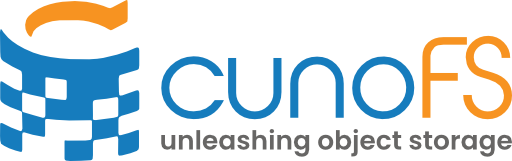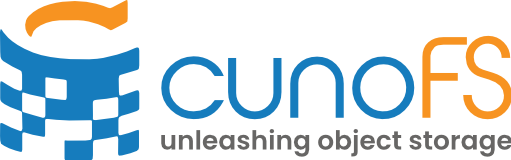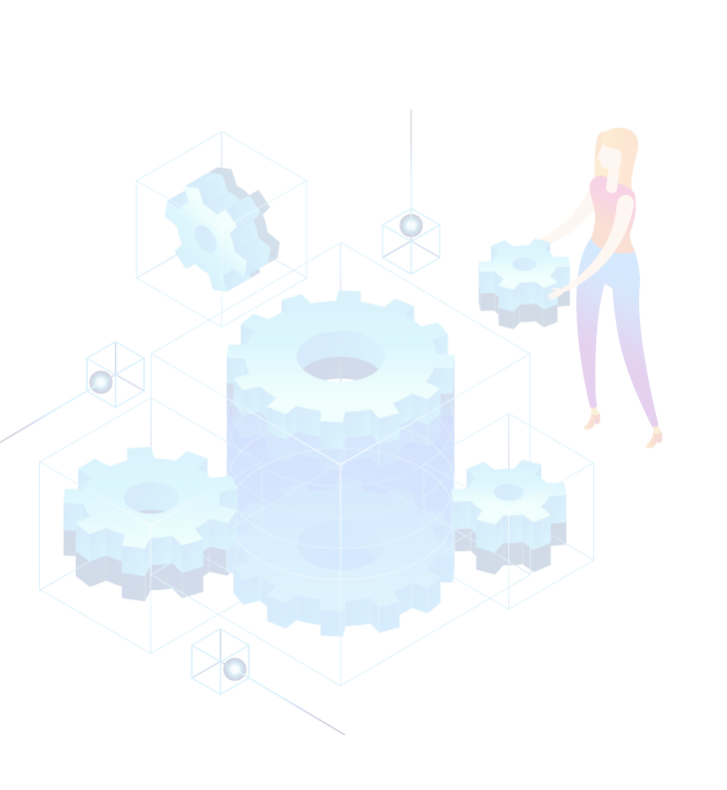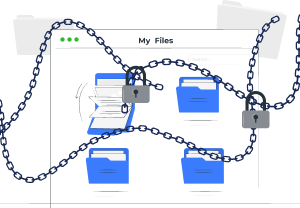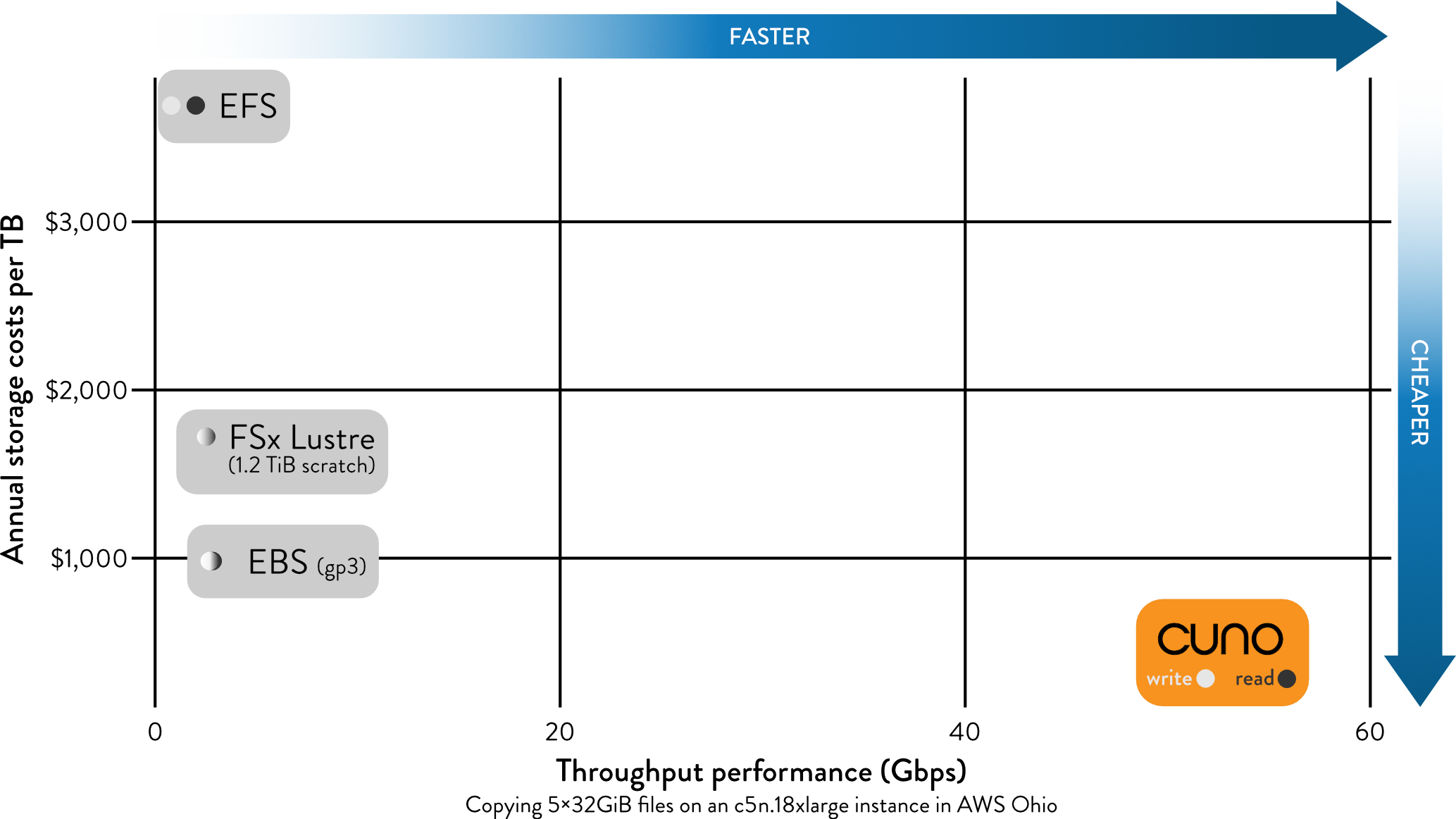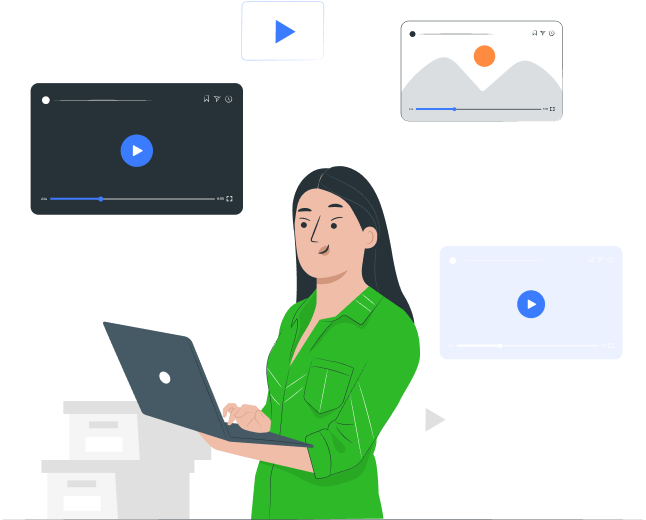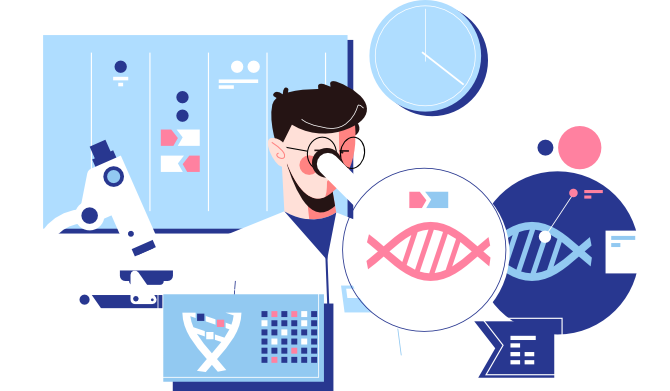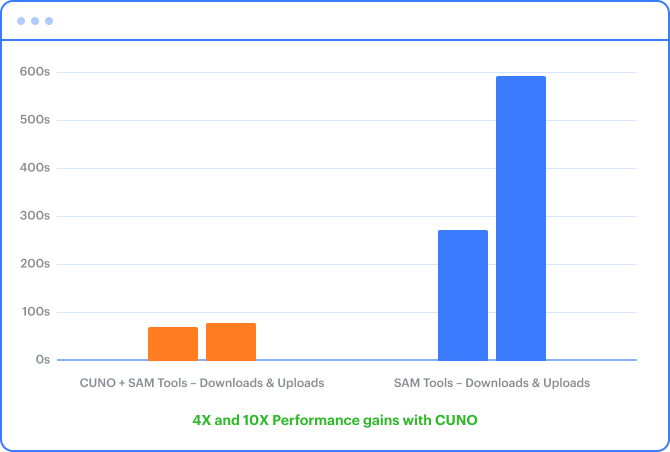PetaGene and Storj Join Forces: A New Era for Distributed Storage
Today we announce that PetaGene will be acquired by Storj Labs Inc., and become a wholly owned subsidiary of the US-based company. PetaGene started in 2006, quickly gathering numerous awards as a leading solution for high-performance file storage and genomic data compression. Our groundbreaking technology, cunoFS, allows users to interact with object storage as if it were a fast, native file system. This has been a game-changer for researchers, media professionals, and anyone working with large datasets who needs high-speed access and POSIX compatibility. Best in class distributed storage Storj is the leading platform for distributed cloud storage. By leveraging underutilized drives and servers, they offer a truly distributed and resilient platform. Storj provides S3-compatible storage that offers superior performance, security, cost and carbon efficiency compared to traditional hyperscalers, and their recent acquisition of Valdi brings distributed compute and GPU services into the mix, creating a comprehensive platform for distributed workloads. We’ve been impressed by the engineering effort to build such a resilient and performant storage platform, and their focus on engineering excellence to deliver great user experiences is a perfect fit with our own. PetaGene’s cunoFS mount client bridges the gap between file storage and object storage, and is